Set up the hub¶
Requirements¶
You need a computer that runs the Hub.
The application is rather lightweight, so there are no special requirements here and it could run other applications in parallel. The Hub has a web interface for monitoring and configuration that can be shown on any browser that can connect to the computer.
To keep latency to a minimum it would be perfect if this computer uses a wired connection.
Setup¶
The hub requires node.js to run. Packages for Linux, MacOS and even Windows
are offered on the Download page. We support the latest LTS version,
which should be 14 at the moment.
Open the terminal of your operating system, enter the hub directory and run
npm run start
Point your browser to the IP of your computer on port 3000, for instance http://127.0.0.1:3000 if you are on the same machine. You should see a screen similar to this
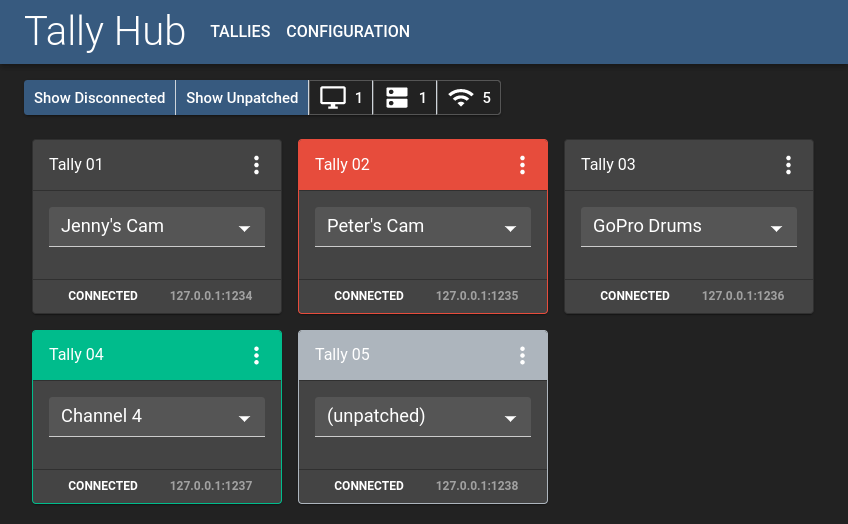
Select Configuration in the navigation and configure the settings for your Video Mixer.
Info
The Tallies, their assigned channels and your configuration are automatically saved in .wifi-tally.json
in your home directory. So the configuration is restored when the Hub is restarted.
Conclusion¶
When done, go to the next step to set up a Web Tally.